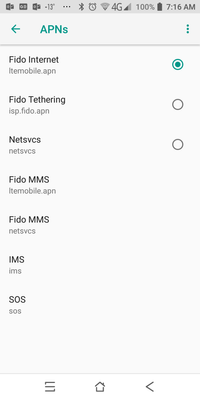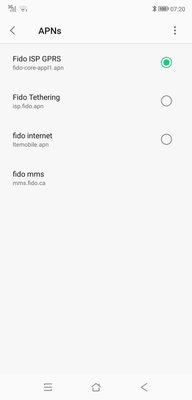- Fido Community
- Forums
- Phones and Devices
- Re: MMS, LTE, and APN problems
- Subscribe to RSS Feed
- Mark Topic as New
- Mark Topic as Read
- Float this Topic for Current User
- Bookmark
- Subscribe
- Mute
- Printer Friendly Page
MMS, LTE, and APN problems
- Mark as New
- Bookmark
- Subscribe
- Mute
- Subscribe to RSS Feed
- Permalink
- Flag this to a Moderator
January 2019
I purchased a new unlocked android phone and transferred my SIM card to it from my old phone to it. The new phone is an upgraded model of the old and supports all the same bands as the old one. However, I am having problems getting on the LTE network, which my new phone definitely supports. The APN list is completely different than what it was on my previous phone and I have no idea how to change it. I can manually select the ltemobile.apn to force 4G, but then I cannot send or receive MMS messages, and the phone switches back to 3G to make phone calls.
Here is what the APN list looked like when my SIM card was in the old phone. Everything worked fine.
Here is what the APN list looks like when I put the SIM card in the new phone:
This is Oreo 8.1 so I can't edit, add, or change any of the APNs.
Now when I had my SIM card in the original phone, it didn't start out looking like the first APN list. It looked like the APN list in the new phone, and I had exactly the same problem. But I don't know when it changed to the new list of APN's or what I did to get it to change. Is this something that changes on it's own eventually or is there something I can do to speed up the process?
- Mark as New
- Bookmark
- Subscribe
- Mute
- Subscribe to RSS Feed
- Permalink
- Flag this to a Moderator
January 2019
Hi cbsewell,
You can try to press the 3 dots on top right and press reset to default.
You should only have one main APN in there and it should say ltemobile.apn, so in your case the third one. You have Fido ISP GPRS selected which is wrong. Delete that APN completely. And select and make sure your third one is selected which says fido internet and underneath it ltemobile.apn and that should work.
Delete Fido Tethering and fido mms too.
- Mark as New
- Bookmark
- Subscribe
- Mute
- Subscribe to RSS Feed
- Permalink
- Flag this to a Moderator
January 2019
I'd like to do that, but I'm running Oreo 8.1 and I can't add, delete, or modify any of the APN settings. I've also reset over and over many times with no change. The phone the SIM card came from was also Oreo 8.1 and I couldn't change anything there either. And even though the APN list started out looking like the second screenshot, it somehow spontaneously reset itself into first screenshot so that 4G worked.
I can manually select ltemobile.apn but all the MMS settings are blank. If I use that I can't send or receive MMS messages.
- Mark as New
- Bookmark
- Subscribe
- Mute
- Subscribe to RSS Feed
- Permalink
- Flag this to a Moderator
January 2019
@cbsewell wrote:I'd like to do that, but I'm running Oreo 8.1 and I can't add, delete, or modify any of the APN settings. I've also reset over and over many times with no change. The phone the SIM card came from was also Oreo 8.1 and I couldn't change anything there either. And even though the APN list started out looking like the second screenshot, it somehow spontaneously reset itself into first screenshot so that 4G worked.
I can manually select ltemobile.apn but all the MMS settings are blank. If I use that I can't send or receive MMS messages.
So select ltemobile.apn but add the following MMS settings for Fido:
MMSC: http://mms.fido.ca
MMS Proxy: mmsproxy.fido.ca
MMS Port: 80
Leave these fields blank: Proxy, Port, User Name, Password and Server.