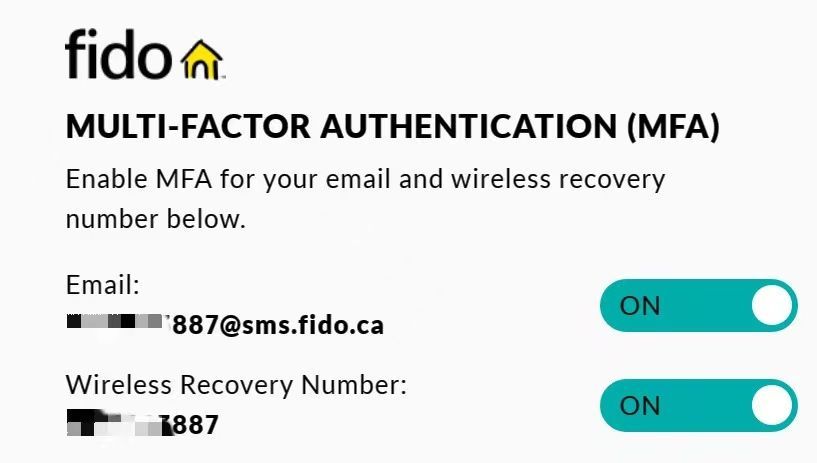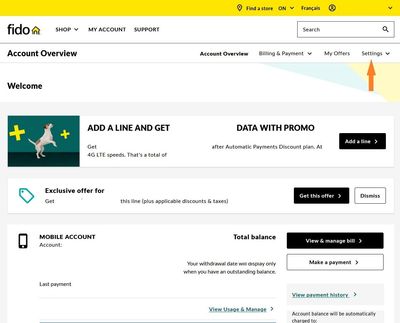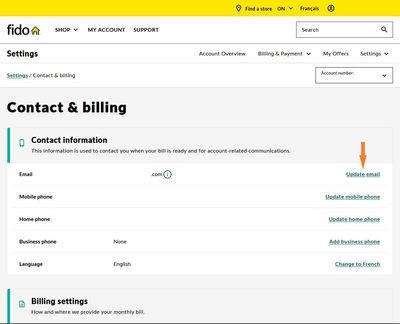- Fido Community
- Forums
- General Support
- Re: What's the myphonenumber@sms.fido.ca for?
- Subscribe to RSS Feed
- Mark Topic as New
- Mark Topic as Read
- Float this Topic for Current User
- Bookmark
- Subscribe
- Mute
- Printer Friendly Page
- Mark as New
- Bookmark
- Subscribe
- Mute
- Subscribe to RSS Feed
- Permalink
- Flag this to a Moderator
April 2023
My questions:
1. How does this email come out? I didn't apply it, included in plan? what's the charge?
2. How to access this email, some kind of portal like "mail.google.com" to check Gmail? I sent message to this email address, bounced back, say "no such domain name"
3. May I just changed it to gmail as used at other parts of "FIDO my account", when update the MFA settings, just "ON/OFF", no email change option.
Any advice will be greatly appreciated.
Solved! Go to Solution.
- Mark as New
- Bookmark
- Subscribe
- Mute
- Subscribe to RSS Feed
- Permalink
- Flag this to a Moderator
April 2023
It's a stand-in for the email, for customers who still use a phone number login. It's not a functional email address.
If you log-in and update your username to your email address instead of your phone number the MFA settings will update and show your email address.
- Mark as New
- Bookmark
- Subscribe
- Mute
- Subscribe to RSS Feed
- Permalink
- Flag this to a Moderator
April 2023
Hello @falion,
Login to your account on fido.ca then go to My Account Profile and you should be able to update the email address there it's under username you can also update/add a recovery number there also.
- Mark as New
- Bookmark
- Subscribe
- Mute
- Subscribe to RSS Feed
- Permalink
- Flag this to a Moderator
December 2023
Where? Screenshot please. I can't find a way to change it.
- Mark as New
- Bookmark
- Subscribe
- Mute
- Subscribe to RSS Feed
- Permalink
- Flag this to a Moderator
December 2023
- Mark as New
- Bookmark
- Subscribe
- Mute
- Subscribe to RSS Feed
- Permalink
- Flag this to a Moderator
December 2023
This might not work sometimes. For me to change the MFA email address I actually had to go to "My Account profile" and change "Username", a bit counter-intuitive but by changing username from phone number to my email address, it updated my MFA email.