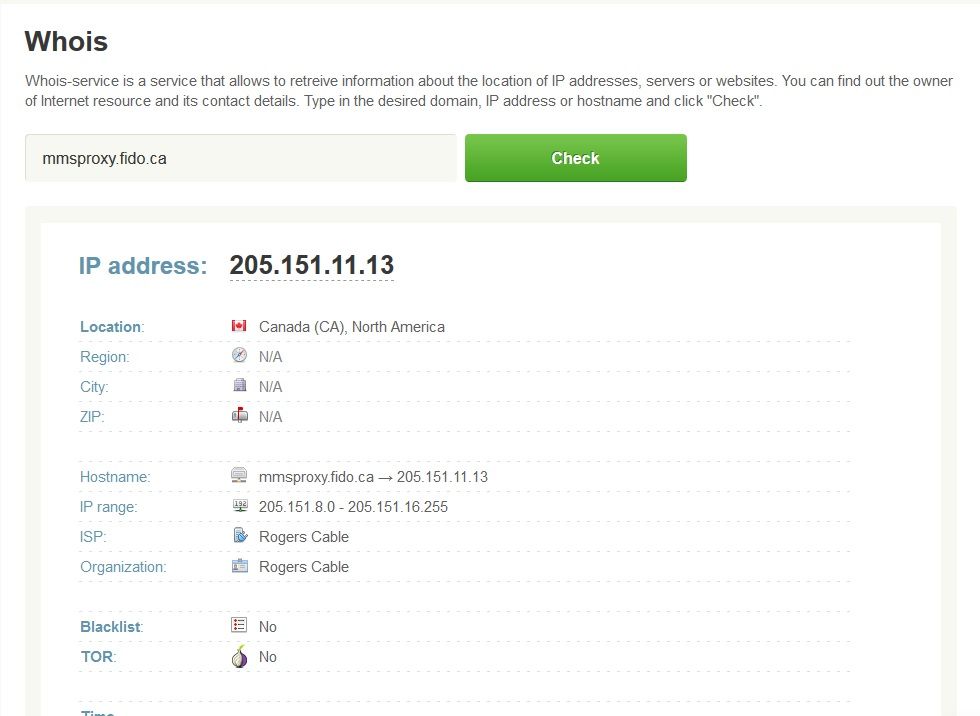- Fido Community
- Forums
- General Support
- Re: Unable to send multimedia text
- Subscribe to RSS Feed
- Mark Topic as New
- Mark Topic as Read
- Float this Topic for Current User
- Bookmark
- Subscribe
- Mute
- Printer Friendly Page
Unable to send multimedia text
- Mark as New
- Bookmark
- Subscribe
- Mute
- Subscribe to RSS Feed
- Permalink
- Flag this to a Moderator
March 2019
Hi.
I have an LG G3 with Android 6 installed.
I have a Fido plan with unlimited multimedia text but no data plan.
I can send and receive text messages OK, but I cannot send or receive multimedia text messages.
I have searched the options on the phone but cannot find a way of sending mutlimedia text. I receive an error message: exclamation mark in a red triangle with the word "Retry' next to it.
Any ideas on how I can activate/start multimedia texting?
Thanks!
- Mark as New
- Bookmark
- Subscribe
- Mute
- Subscribe to RSS Feed
- Permalink
- Flag this to a Moderator
March 2019
Hello Adam121,
Welcome to the community!
Have you verified that the phone is using the proper APN and it includes the proper MMS settings? You can verify those settings here.
Have you verified that your data is enabled? While you do not require a data plan in order to send/receive MMS, data does need to be enabled.
Hope this helps 
Cheers
- Mark as New
- Bookmark
- Subscribe
- Mute
- Subscribe to RSS Feed
- Permalink
- Flag this to a Moderator
March 2019
Hi
Thanks for your answer! Two things:
1) Under MMS proxy I have mmsproxy.fido.ca. I noticed that in other posts it should be a series of numbers, but I cannot edit this section under apn.
2) When you say that my data needs to be enabled, do you mean Mobile Data or the wifi data? The Mobile Data is under the Mobile network tab in settings in Android 6.
Thanks
- Mark as New
- Bookmark
- Subscribe
- Mute
- Subscribe to RSS Feed
- Permalink
- Flag this to a Moderator
March 2019
Hello again,
Thank you for the additional information! If the MMS proxy is the only difference between your APN and the one stated in the settings thread, I wouldn't be too concerned about trying to change it. The mmsproxy.fido.ca resolves to the same IP as the one stated in the setting thread:
~ see here.
As FidoValeska mentioned, we meant mobile data. For technical reasons, MMS does not get transmitted via Wifi (unless Wifi-calling is enabled on your device, if available). If you are connected to Wifi, your mobile data would also need to be enabled -- your internet traffic would be still be transmitted via Wifi, but also allow MMS to be transmitted via mobile data. The data within MMS does not count against any data allotments.
Aside: You should note that some phones have settings which can automatically switch from a weak or unstable Wi-Fi network to the wireless cellular network to preserve a consistent data connection. If you do have both Wifi and mobile data enabled and the automatic switch setting enabled, your phone might inadvertently use mobile data for internet traffic when you think you're on Wifi, which would count against your data allotment.
Hope this helps 
Cheers
- Mark as New
- Bookmark
- Subscribe
- Mute
- Subscribe to RSS Feed
- Permalink
- Flag this to a Moderator
March 2019