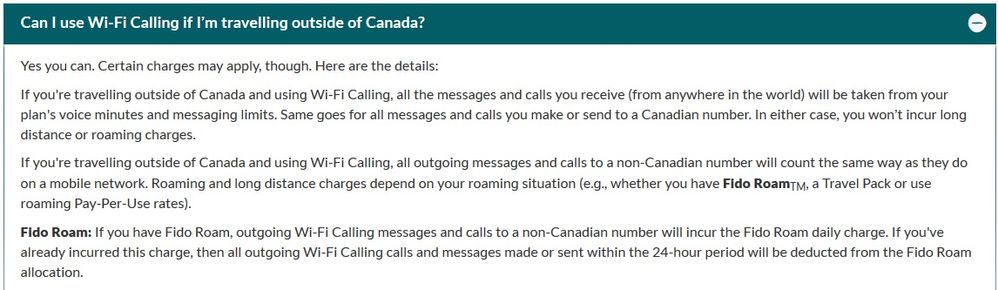- Fido Community
- Forums
- General Support
- Re: I am Outside Canada seeing Fido Wi-Fi appearin...
- Subscribe to RSS Feed
- Mark Topic as New
- Mark Topic as Read
- Float this Topic for Current User
- Bookmark
- Subscribe
- Mute
- Printer Friendly Page
- Mark as New
- Bookmark
- Subscribe
- Mute
- Subscribe to RSS Feed
- Permalink
- Flag this to a Moderator
October 2018
Hello,
My phone is in airplane mode ( data etc. is also off) after I left Pearson airport. When I landed in Pakistan reached home got connected to home wifi this was not reflected on the left side of my iPhone. For last say 3 days noticed this.
Can someone tell me what this is reflecting....my prime concern is that I don't want to see any charges on my next month bill due to this.
TIA, Regards Moin ( I took a screen shot too but cannot attach that either for some reason..)
Solved! Go to Solution.
- Mark as New
- Bookmark
- Subscribe
- Mute
- Subscribe to RSS Feed
- Permalink
- Flag this to a Moderator
October 2018
just to be safe, get an local sim, pull out fido sim. then mention on your social media your new local # ,
- Mark as New
- Bookmark
- Subscribe
- Mute
- Subscribe to RSS Feed
- Permalink
- Flag this to a Moderator
October 2018
Thanks a lot for everyone's input much appreciate that. I am answering few things here.
1. Phone is still in airplane mode ( did it when I was about to fly from Pearson).
2. I do not want to make any wifi calling while staying in Pakistan. Not sure what option I touched that triggered this wifi calling option. Can someone pls tell me how to turn that off.
I am only using this phone while connected to home wifi to make occasional whatsapp or FB Messenger calls ( that I did even when was in NY last year, didn't get charged for anything so I am pretty sure it should work here too...)
Thanks again for everyone's suggestions ( making me get rid of this wifi calling thing as seriously I won't be using it...)
Regards, Moin
- Mark as New
- Bookmark
- Subscribe
- Mute
- Subscribe to RSS Feed
- Permalink
- Flag this to a Moderator
October 2018
- Mark as New
- Bookmark
- Subscribe
- Mute
- Subscribe to RSS Feed
- Permalink
- Flag this to a Moderator
October 2018
Hello Moin1,
Welcome to the community!
Assuming your phone's Airplane or Flight mode is still enabled, your phone should not be able to connect to the local mobile networks.
It sounds to me that the Fido-Wifi icon you're seeing when you connect to your home Wifi indicates that your phone is connected using Wifi-calling. Since you're outside of Canada at the moment, the following should provide information regarding if/how charges may apply.
You can also find more information regarding Wifi-calling here.
Hope this helps 
Cheers
- Mark as New
- Bookmark
- Subscribe
- Mute
- Subscribe to RSS Feed
- Permalink
- Flag this to a Moderator
October 2018
Hey @Moin1
Welcome to the community 
If I understand correctly, your phone was on airplane mode, but you didn't see any indication on your screen that the phone was on airplane mode.
When airplane mode is turned on, you cannot receive calls nor text messages and can only connect to the data when you're on wifi. If that was what was happening when you were in Pakistan, then airplane mode was turned on on your device.
Hope it helps!
- Mark as New
- Bookmark
- Subscribe
- Mute
- Subscribe to RSS Feed
- Permalink
- Flag this to a Moderator
October 2018
Thx for the reply, pls see my msg I posted again
- Mark as New
- Bookmark
- Subscribe
- Mute
- Subscribe to RSS Feed
- Permalink
- Flag this to a Moderator
October 2018