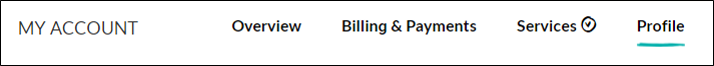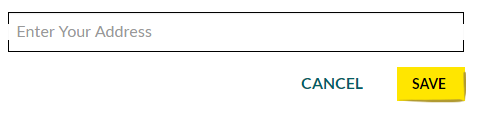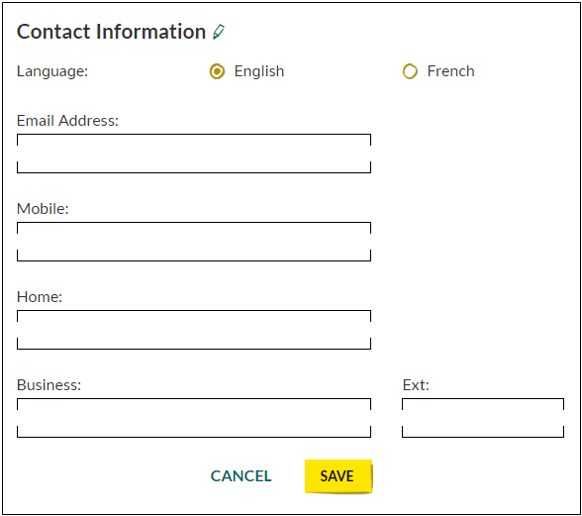Turn on suggestions
Auto-suggest helps you quickly narrow down your search results by suggesting possible matches as you type.
Showing results for
- Fido Community
- Forums
- General Support
- How to update your contact info
Options
- Subscribe to RSS Feed
- Mark Topic as New
- Mark Topic as Read
- Float this Topic for Current User
- Bookmark
- Subscribe
- Mute
- Printer Friendly Page
How to update your contact info
Options
- Mark as New
- Bookmark
- Subscribe
- Mute
- Subscribe to RSS Feed
- Permalink
- Flag this to a Moderator
May 2016
Hey Community,
Moving? Here’s how to update your contact info:
- Sign in to MyAccount.
- Select the Profile tab beneath the Fido banner.
- Select the pencil icon next to Billing Address.
- Enter your new address and click Save.
- Once your address is updated, don’t forget to update your contact info just below (if necessary). If you use Wi-Fi Calling, don’t forget to update your emergency 911 address in the Wi-Fi settings on your device!
And there you have it. Happy moving!
-FidoStephen
0 REPLIES 0