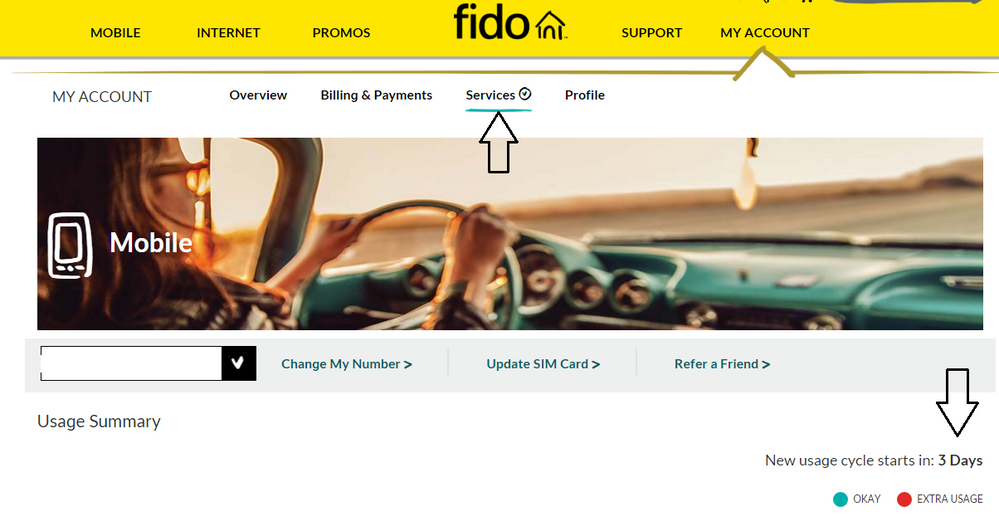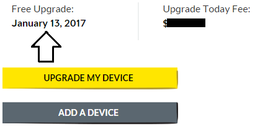Turn on suggestions
Auto-suggest helps you quickly narrow down your search results by suggesting possible matches as you type.
Showing results for
- Fido Community
- Forums
- General Support
- Contract info MyAccount
Options
- Subscribe to RSS Feed
- Mark Topic as New
- Mark Topic as Read
- Float this Topic for Current User
- Bookmark
- Subscribe
- Mute
- Printer Friendly Page
Options
- Mark as New
- Bookmark
- Subscribe
- Mute
- Subscribe to RSS Feed
- Permalink
- Flag this to a Moderator
November 2015
I'm having trouble locating my contract info on the new layout (end date, billing cycle) . Where can I find this ?
*Edited to add label*
*eddited title*
Solved! Go to Solution.
1 REPLY 1
Options
- Mark as New
- Bookmark
- Subscribe
- Mute
- Subscribe to RSS Feed
- Permalink
- Flag this to a Moderator
November 2015
Hey Niamc22!
To see your billing cycle, go to My Account, then select Services → Mobile and you'll see when your billing cycle starts on the right side of the page. This should help:
For the agreement date, if you scroll all the way down on the same page, you'll see when you can upgrade for free, which would be 30 days before the end of your agreement