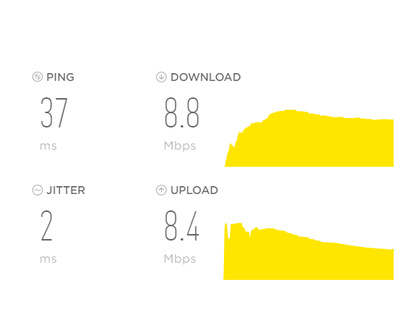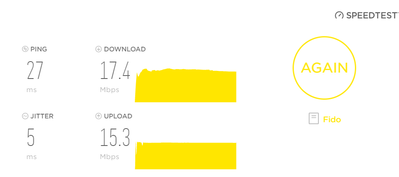- Fido Community
- Forums
- Fido Home Internet
- Re: 150Mbps Internet and download speed are not pa...
- Subscribe to RSS Feed
- Mark Topic as New
- Mark Topic as Read
- Float this Topic for Current User
- Bookmark
- Subscribe
- Mute
- Printer Friendly Page
150Mbps Internet and download speed are not past 30Mbps
- Mark as New
- Bookmark
- Subscribe
- Mute
- Subscribe to RSS Feed
- Permalink
- Flag this to a Moderator
September 2021
Hi There,
Just had the internet installed this week and tested my connection via wifi and am getting low speeds
When testing on my mobile phone that I lean right up against the modem I get 30 Mbps.
I unplugged the modem to reset it and tested once more and get the same results.
- Mark as New
- Bookmark
- Subscribe
- Mute
- Subscribe to RSS Feed
- Permalink
- Flag this to a Moderator
October 2021
@ccarm8 Did you ever figure out your issue? I'm getting the same trouble now but the Tech Support people can't seem to find an issue with me getting 4 mbps on a 150mbps plan. (Similar DOCSIS logs as yours)
- Mark as New
- Bookmark
- Subscribe
- Mute
- Subscribe to RSS Feed
- Permalink
- Flag this to a Moderator
November 2021
- Mark as New
- Bookmark
- Subscribe
- Mute
- Subscribe to RSS Feed
- Permalink
- Flag this to a Moderator
November 2021
Hey Anthony. Same stuff as always - reboot, unplug and reinsert coax cables, try without a splitter kinda thing.
But after a bit of convincing I was able to get them to send a tech over, who swapped the modem and it's all good now.
- Mark as New
- Bookmark
- Subscribe
- Mute
- Subscribe to RSS Feed
- Permalink
- Flag this to a Moderator
November 2021
- Mark as New
- Bookmark
- Subscribe
- Mute
- Subscribe to RSS Feed
- Permalink
- Flag this to a Moderator
September 2021
And another reboot the modem again....same details on DOCSIS
The DOCSIS event logs are shown here
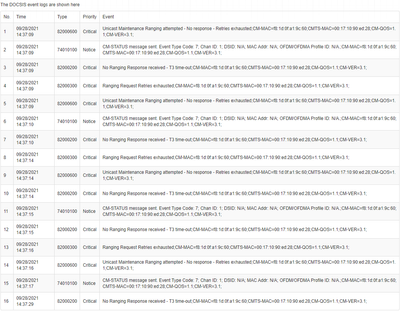
- Mark as New
- Bookmark
- Subscribe
- Mute
- Subscribe to RSS Feed
- Permalink
- Flag this to a Moderator
September 2021
- Mark as New
- Bookmark
- Subscribe
- Mute
- Subscribe to RSS Feed
- Permalink
- Flag this to a Moderator
September 2021
Hello @ccarm8,
Welcome to the community!
You can not do a speed test via WiFi you need to do it through the ethernet cable and you will get more accurate results. The WiFi can not be used because lots of things can interfere with the signal like other electronics, microwave your neighbour's WiFi can all create noise and distort the WiFi signal.
- Mark as New
- Bookmark
- Subscribe
- Mute
- Subscribe to RSS Feed
- Permalink
- Flag this to a Moderator
September 2021
Hi There, I have to unplug my modem as it gets hung several times a day, the Up Arrow flashes quickly and all the connections as lost whether wifi or hardwired
I did a test after it rebooted (hardwired) and rceived these results below. I have the CODA-4582U.
Also took a snapshot of the DOCSIS logs:
DOCSIS Logs
The DOCSIS event logs are shown here
No. | Time | Type | Priority | Event |
1 | 09/27/2021 14:39:08 | 82000300 | Critical | Ranging Request Retries exhausted;CM-MAC=f8:1d:0f:a1:9c:60;CMTS-MAC=00:17:10:90:ed:28;CM-QOS=1.1;CM-VER=3.1; |
2 | 09/27/2021 14:39:08 | 82000600 | Critical | Unicast Maintenance Ranging attempted - No response - Retries exhausted;CM-MAC=f8:1d:0f:a1:9c:60;CMTS-MAC=00:17:10:90:ed:28;CM-QOS=1.1;CM-VER=3.1; |
3 | 09/27/2021 14:39:08 | 82000200 | Critical | No Ranging Response received - T3 time-out;CM-MAC=f8:1d:0f:a1:9c:60;CMTS-MAC=00:17:10:90:ed:28;CM-QOS=1.1;CM-VER=3.1; |
4 | 09/27/2021 14:39:08 | 82000300 | Critical | Ranging Request Retries exhausted;CM-MAC=f8:1d:0f:a1:9c:60;CMTS-MAC=00:17:10:90:ed:28;CM-QOS=1.1;CM-VER=3.1; |
5 | 09/27/2021 14:39:08 | 82000600 | Critical | Unicast Maintenance Ranging attempted - No response - Retries exhausted;CM-MAC=f8:1d:0f:a1:9c:60;CMTS-MAC=00:17:10:90:ed:28;CM-QOS=1.1;CM-VER=3.1; |
6 | 09/27/2021 14:39:08 | 82000200 | Critical | No Ranging Response received - T3 time-out;CM-MAC=f8:1d:0f:a1:9c:60;CMTS-MAC=00:17:10:90:ed:28;CM-QOS=1.1;CM-VER=3.1; |
7 | 09/27/2021 14:39:08 | 82000300 | Critical | Ranging Request Retries exhausted;CM-MAC=f8:1d:0f:a1:9c:60;CMTS-MAC=00:17:10:90:ed:28;CM-QOS=1.1;CM-VER=3.1; |
8 | 09/27/2021 14:39:08 | 82000600 | Critical | Unicast Maintenance Ranging attempted - No response - Retries exhausted;CM-MAC=f8:1d:0f:a1:9c:60;CMTS-MAC=00:17:10:90:ed:28;CM-QOS=1.1;CM-VER=3.1; |
9 | 09/27/2021 14:39:09 | 82000200 | Critical | No Ranging Response received - T3 time-out;CM-MAC=f8:1d:0f:a1:9c:60;CMTS-MAC=00:17:10:90:ed:28;CM-QOS=1.1;CM-VER=3.1; |
10 | 09/27/2021 14:39:10 | 82000300 | Critical | Ranging Request Retries exhausted;CM-MAC=f8:1d:0f:a1:9c:60;CMTS-MAC=00:17:10:90:ed:28;CM-QOS=1.1;CM-VER=3.1; |
11 | 09/27/2021 14:39:10 | 82000600 | Critical | Unicast Maintenance Ranging attempted - No response - Retries exhausted;CM-MAC=f8:1d:0f:a1:9c:60;CMTS-MAC=00:17:10:90:ed:28;CM-QOS=1.1;CM-VER=3.1; |
12 | 09/27/2021 14:39:10 | 74010100 | Notice | CM-STATUS message sent. Event Type Code: 7; Chan ID: 3; DSID: N/A; MAC Addr: N/A; OFDM/OFDMA Profile ID: N/A.;CM-MAC=f8:1d:0f:a1:9c:60;CMTS-MAC=00:17:10:90:ed:28;CM-QOS=1.1;CM-VER=3.1; |
13 | 09/27/2021 14:39:24 | 82000200 | Critical | No Ranging Response received - T3 time-out;CM-MAC=f8:1d:0f:a1:9c:60;CMTS-MAC=00:17:10:90:ed:28;CM-QOS=1.1;CM-VER=3.1; |
14 | 09/27/2021 14:44:30 | 82000900 | Warning | B-INIT-RNG Failure - Retries exceeded;CM-MAC=f8:1d:0f:a1:9c:60;CMTS-MAC=00:17:10:90:ed:28;CM-QOS=1.1;CM-VER=3.1; |
15 | 09/27/2021 14:44:31 | 82000200 | Critical | No Ranging Response received - T3 time-out;CM-MAC=f8:1d:0f:a1:9c:60;CMTS-MAC=00:17:10:90:ed:28;CM-QOS=1.1;CM-VER=3.1; |
- Mark as New
- Bookmark
- Subscribe
- Mute
- Subscribe to RSS Feed
- Permalink
- Flag this to a Moderator
September 2021
Just had to reboot the modem again....same details on DOCSIS
The DOCSIS event logs are shown here
| No. | Time | Type | Priority | Event |
| 1 | 09/27/2021 17:11:48 | 82000200 | Critical | No Ranging Response received - T3 time-out;CM-MAC=f8:1d:0f:a1:9c:60;CMTS-MAC=00:17:10:90:ed:28;CM-QOS=1.1;CM-VER=3.1; |
| 2 | 09/27/2021 17:11:50 | 74010100 | Notice | CM-STATUS message sent. Event Type Code: 7; Chan ID: 4; DSID: N/A; MAC Addr: N/A; OFDM/OFDMA Profile ID: N/A.;CM-MAC=f8:1d:0f:a1:9c:60;CMTS-MAC=00:17:10:90:ed:28;CM-QOS=1.1;CM-VER=3.1; |
| 3 | 09/27/2021 17:11:50 | 82000200 | Critical | No Ranging Response received - T3 time-out;CM-MAC=f8:1d:0f:a1:9c:60;CMTS-MAC=00:17:10:90:ed:28;CM-QOS=1.1;CM-VER=3.1; |
| 4 | 09/27/2021 17:11:50 | 82000300 | Critical | Ranging Request Retries exhausted;CM-MAC=f8:1d:0f:a1:9c:60;CMTS-MAC=00:17:10:90:ed:28;CM-QOS=1.1;CM-VER=3.1; |
| 5 | 09/27/2021 17:11:50 | 82000600 | Critical | Unicast Maintenance Ranging attempted - No response - Retries exhausted;CM-MAC=f8:1d:0f:a1:9c:60;CMTS-MAC=00:17:10:90:ed:28;CM-QOS=1.1;CM-VER=3.1; |
| 6 | 09/27/2021 17:11:50 | 74010100 | Notice | CM-STATUS message sent. Event Type Code: 7; Chan ID: 4; DSID: N/A; MAC Addr: N/A; OFDM/OFDMA Profile ID: N/A.;CM-MAC=f8:1d:0f:a1:9c:60;CMTS-MAC=00:17:10:90:ed:28;CM-QOS=1.1;CM-VER=3.1; |
| 7 | 09/27/2021 17:11:50 | 82000200 | Critical | No Ranging Response received - T3 time-out;CM-MAC=f8:1d:0f:a1:9c:60;CMTS-MAC=00:17:10:90:ed:28;CM-QOS=1.1;CM-VER=3.1; |
| 8 | 09/27/2021 17:11:52 | 82000300 | Critical | Ranging Request Retries exhausted;CM-MAC=f8:1d:0f:a1:9c:60;CMTS-MAC=00:17:10:90:ed:28;CM-QOS=1.1;CM-VER=3.1; |
| 9 | 09/27/2021 17:11:52 | 82000600 | Critical | Unicast Maintenance Ranging attempted - No response - Retries exhausted;CM-MAC=f8:1d:0f:a1:9c:60;CMTS-MAC=00:17:10:90:ed:28;CM-QOS=1.1;CM-VER=3.1; |
| 10 | 09/27/2021 17:11:53 | 74010100 | Notice | CM-STATUS message sent. Event Type Code: 7; Chan ID: 4; DSID: N/A; MAC Addr: N/A; OFDM/OFDMA Profile ID: N/A.;CM-MAC=f8:1d:0f:a1:9c:60;CMTS-MAC=00:17:10:90:ed:28;CM-QOS=1.1;CM-VER=3.1; |
| 11 | 09/27/2021 17:12:05 | 82000200 | Critical | No Ranging Response received - T3 time-out;CM-MAC=f8:1d:0f:a1:9c:60;CMTS-MAC=00:17:10:90:ed:28;CM-QOS=1.1;CM-VER=3.1; |
| 12 | 09/27/2021 17:17:25 | 82000900 | Warning | B-INIT-RNG Failure - Retries exceeded;CM-MAC=f8:1d:0f:a1:9c:60;CMTS-MAC=00:17:10:90:ed:28;CM-QOS=1.1;CM-VER=3.1; |
| 13 | 09/27/2021 17:17:26 | 82000200 | Critical | No Ranging Response received - T3 time-out;CM-MAC=f8:1d:0f:a1:9c:60;CMTS-MAC=00:17:10:90:ed:28;CM-QOS=1.1;CM-VER=3.1; |
| 14 | 09/27/2021 17:23:25 | 82000900 | Warning | B-INIT-RNG Failure - Retries exceeded;CM-MAC=f8:1d:0f:a1:9c:60;CMTS-MAC=00:17:10:90:ed:28;CM-QOS=1.1;CM-VER=3.1; |
| 15 | 09/27/2021 17:23:26 | 82000200 | Critical | No Ranging Response received - T3 time-out;CM-MAC=f8:1d:0f:a1:9c:60;CMTS-MAC=00:17:10:90:ed:28;CM-QOS=1.1;CM-VER=3.1; |
| 16 | 09/27/2021 17:28:57 | 82000900 | Warning | B-INIT-RNG Failure - Retries exceeded;CM-MAC=f8:1d:0f:a1:9c:60;CMTS-MAC=00:17:10:90:ed:28;CM-QOS=1.1;CM-VER=3.1; |
| 17 | 09/27/2021 17:28:58 | 82000200 | Critical | No Ranging Response received - T3 time-out;CM-MAC=f8:1d:0f:a1:9c:60;CMTS-MAC=00:17:10:90:ed:28;CM-QOS=1.1;CM-VER=3.1; |
- Mark as New
- Bookmark
- Subscribe
- Mute
- Subscribe to RSS Feed
- Permalink
- Flag this to a Moderator
September 2021
Just had to reboot the modem again....same details on DOCSIS
The DOCSIS event logs are shown here