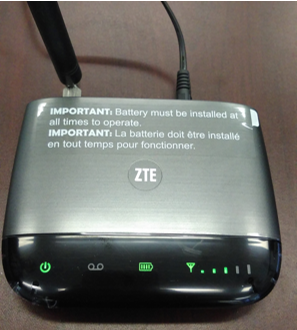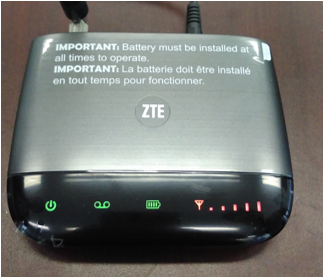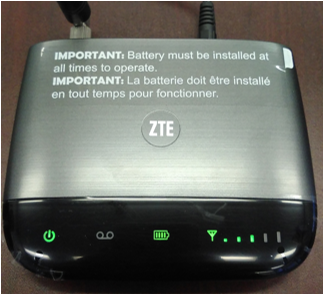Wireless Home Phone – Important Update
- Mark as New
- Bookmark
- Subscribe
- Mute
- Subscribe to RSS Feed
- Permalink
- Flag this to a Moderator
April 2016
Hey everyone,
A new software update is available for your ZTE Wireless Home Phone device (model WF721) that will improve touch tone performance and address a bug with the message waiting indicator.
***Please contact us if you are experiencing either of these issues as we’ll need to update your account for it to go through***
Here are the step by step instructions that you can follow when you contact us:
IMPORTANT
- You will not be able to make or receive calls during this software installation process.
- Make sure that the battery is charged and the power cord is connected to the ZTE device during the entire upgrade process. It shouldn’t take more than 10 minutes to complete.
- Make sure the device is an area within our network coverage.
1. Using the power switch on the back, turn the ZTE Wireless Home Phone device OFF for 10 seconds.
2. Turn the device back ON now. It will start the software download automatically. You won’t see an indicator showing that there’s a download in progress, but don’t worry; that’s normal.
3. The software installation will start automatically once the download is complete. Note that you will not be able to place or receive calls during this step.
a) All lights will flash twice and then turn off for about 8-10 seconds.
b) After that, the power light, voicemail indicator and battery light will turn green.
c) The signal light will then turn red indicating that the installation is in progress.
4. When the installation is complete, the power light will flash twice and then turn green. Then, the device will restart. When it’s back on, all of the indicators will be green, meaning that the device is ready to use.