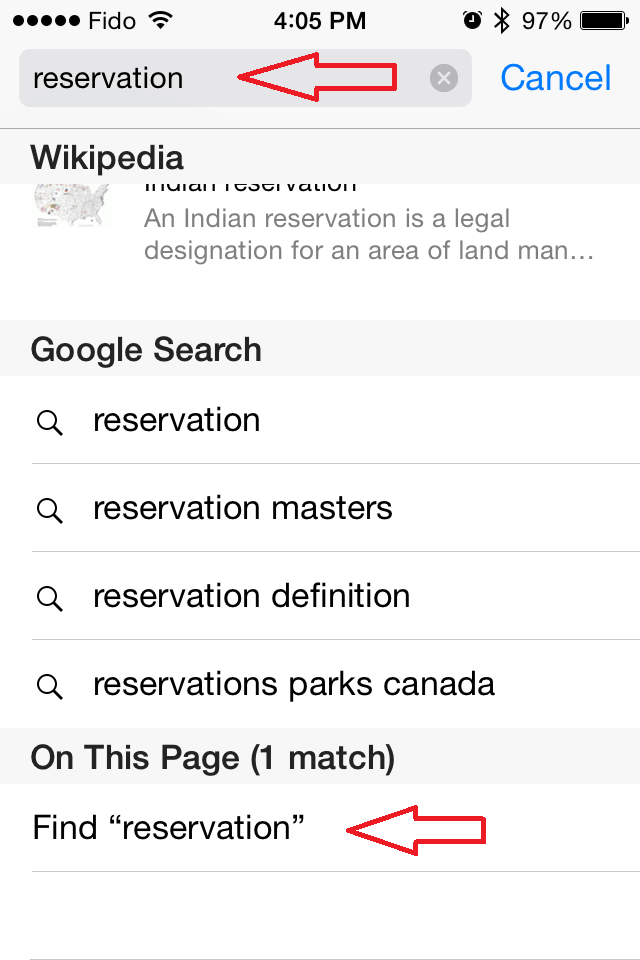- Fido Community
- Forums
- Tips and Tricks
- iPhone - Search for a Word or Phrase in Safari on ...
- Subscribe to RSS Feed
- Mark Topic as New
- Mark Topic as Read
- Float this Topic for Current User
- Bookmark
- Subscribe
- Mute
- Printer Friendly Page
iPhone - Search for a Word or Phrase in Safari on your iPhone
- Mark as New
- Bookmark
- Subscribe
- Mute
- Subscribe to RSS Feed
- Permalink
- Flag this to a Moderator
September 2015
Have you ever visited a web page on your iPhone but can't find the information you were looking for, you can find it by typing the word or phrase in the search bar at the top of the screen.
You'll see a list of search results, but you need to look at the bottom of that list for a section that reads: "On This Page."
Tap it, and you'll see that the results are highlighted on that particular web page in yellow.
Tap the arrows at the bottom of the screen to go to the next instance.
Step 1: Click in the Search Bar
Step 2: Type what you want to find, then Click the section at the bottom of the list (On This Page - Find)
***Edited to add labels***
- Mark as New
- Bookmark
- Subscribe
- Mute
- Subscribe to RSS Feed
- Permalink
- Flag this to a Moderator
September 2015
Genius! I was wondering if this could be done. Thank you!