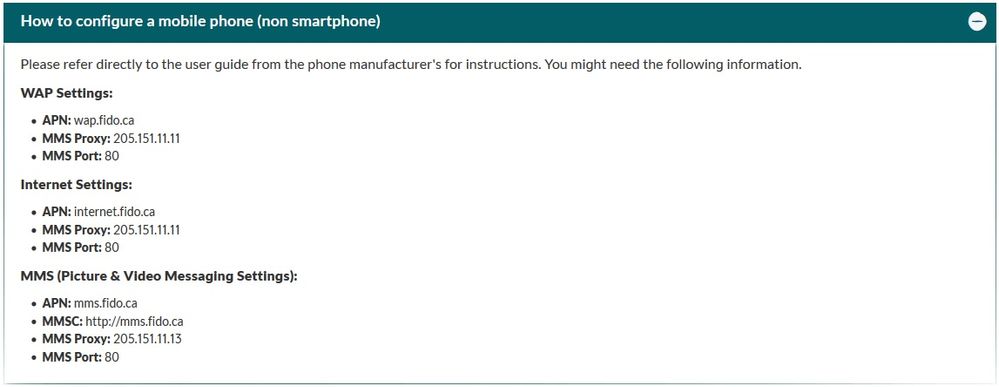- Fido Community
- Forums
- Phones and Devices
- Re: Motorola RAZR V3 settings / support...
- Subscribe to RSS Feed
- Mark Topic as New
- Mark Topic as Read
- Float this Topic for Current User
- Bookmark
- Subscribe
- Mute
- Printer Friendly Page
Motorola RAZR V3 settings / support...
- Mark as New
- Bookmark
- Subscribe
- Mute
- Subscribe to RSS Feed
- Permalink
- Flag this to a Moderator
February 2017
OK, so I don`t need a Delorian to go back in time... the Motorola V3 will do the trick.
However, there seems to be a trick to it...
Upon inserting the Fido SIM card and powering the device ON, I can make phone calls and send/receive texts...but no MMS. And no WAP. Now, it`s been some time (about 9 years) when I last used a flip phone, but from what I remember, once the SIM is in it and connected to the network, isn`t the network suppose to automatically configure the phone settings? And if it doesn`t, am I suppose to call Cust. Serv for info on the set up? Which makes me think that there are some settings that need to be entered manually.
I did some research on line but basically, back in the day when this flip phones where in their glory, every network seems to have a different configuration to set up the MMS and the connection to WAP, which is understandable. Unfortunately, I couldn`t find any instructions setting up MMS and WAP for Fido network.
I know Fido supports Internet access on flip phones (old and new) as I know people with flip phones on Fido network, using the phoone`s minibrowser.
So my question is: to set up MMS and WAP connection, is it better to actualy go to a Fido store or should I call Technical Support and they can guide me through?
Thanks
***Edited to add labels***
- Mark as New
- Bookmark
- Subscribe
- Mute
- Subscribe to RSS Feed
- Permalink
- Flag this to a Moderator
February 2017
@LesDrive you will need to manually enter the settings here is the info for the last know settings. Great phone by the way.
WAP settings :
Homepage: http://wap.fido.ca
GPRS access point (APN) : wap.fido.ca
IP address: 205.151.011.011
port : 9201
User name: fido
Password: fido
MMS setrtings :
1. APN : mms.fido.ca
2. IP address : 205.151.011.013
3. port : 9201
4. MMS relay server URL : http://mms.fido.ca
Here is a video to help guide you to enter the info.
- Mark as New
- Bookmark
- Subscribe
- Mute
- Subscribe to RSS Feed
- Permalink
- Flag this to a Moderator
February 2017
@KAPABLE-K wrote:@LesDrive you will need to manually enter the settings here is the info for the last know settings. Great phone by the way.
WAP settings :
Homepage: http://wap.fido.ca
GPRS access point (APN) : wap.fido.ca
IP address: 205.151.011.011
port : 9201
User name: fido
Password: fido
MMS setrtings :
1. APN : mms.fido.ca
2. IP address : 205.151.011.013
3. port : 9201
4. MMS relay server URL : http://mms.fido.ca
Here is a video to help guide you to enter the info.
Thank you for that info! I will give it a try shortly.
I also watched a bunch of set up videos but I just needed the Fido network settings.
Thanks
- Mark as New
- Bookmark
- Subscribe
- Mute
- Subscribe to RSS Feed
- Permalink
- Flag this to a Moderator
February 2017
@LesDrive let us know if it works.
- Mark as New
- Bookmark
- Subscribe
- Mute
- Subscribe to RSS Feed
- Permalink
- Flag this to a Moderator
February 2017
@KAPABLE-K wrote:@LesDrive let us know if it works.
OK.... well, your settings seem simple enough but the settings in the phone are somewhat more...old fashion.
not quiet sure about this proxy...that`s where I enter the IP address? ThenI have Service type selection as follows: WAP, WAP Connectionless, WAP Secure, HTTP, HTTP Secure... I`m guessing I select WAP
Then I have Proxy, Port, Domain, DNS1, DNS2.... OK... let me list it the way it apears on the screen
Homepage:
Service Type:
Proxy1:
Port 1:
Domain 1:
Service Type 2:
Proxy 2:
Port 2:
Domain 2:
DNS 1:
DNS 2:
Timeout: 1, 2, 5, 10, 15min - to choose from
CSD no 1:
User Name 1:
Password 1:
Speed (bps): 2400, 4800, 9600, 14400
Line Type: ISDN or Modem?
CSD no 2:
User Name 2:
Password 2:
Speed (bps) 2: << same speed selections as above>>
Line Type 2: ISDN or Modem?
GPRS APN:
User Name:
Password:
So, I`m unsure which to leave empty and which to fill with the info you provided
- Mark as New
- Bookmark
- Subscribe
- Mute
- Subscribe to RSS Feed
- Permalink
- Flag this to a Moderator
February 2017
@LesDrive try this.
Name: Fido MMS
Home page: http://mms.fido.ca
Service type 1:wap
Gateway IP:205.151.011.013
Port 1:9201
Domain1:
Service type 2:wap
Gateway IP 2: 000.000.000.000
Port 2:9201
DNS 1:000.000.000.000
DNS 2:000.000.000.000
Time out: 5 minutes
CSD No1:
User Name: Fido
Password: Fido
Speed(bps):14400
Line type 1:modem
CSD No 2:
User Name 2:
Password 2:
Speed(Bps)2:14400
Line Type 2:Modem
Gprs APN: mms.fido.ca
User Name:Fido
Password:Fido
Then go into your message centre click the menu button and go into message setup.
Inbox view: Sender
Service centre No:15149931123
Auto cleanup:None
Email Gateway:15149931123
Sms alert: On
Use Gprs:Yes
Still in the message centre menu click menu again and go into email message setup this time.
Isp Settings:Gprs
Email provider:custom
Protocol: pop3
User Id:Fido
Password:fido
Sending Host: gprs.fido.ca
Sending port:9201
Receiving Host:gprs.fido.ca
Receiving Port:9201
Return Adress:
Name:
Clean Up:None
Save on server:yes
Notification: on
ISP Settings
Connection Type:GPRS
APN Adress:Wap.fido.ca
User Name:Fido
Password:Fido
DNS IP:205.151.011.011
- Mark as New
- Bookmark
- Subscribe
- Mute
- Subscribe to RSS Feed
- Permalink
- Flag this to a Moderator
February 2017
@KAPABLE-K wrote:@LesDrive try this.
Name: Fido MMS
Home page: http://mms.fido.ca
Service type 1:wap
Gateway IP:205.151.011.013
Port 1:9201
Domain1:
Service type 2:wap
Gateway IP 2: 000.000.000.000
Port 2:9201
DNS 1:000.000.000.000
DNS 2:000.000.000.000
Time out: 5 minutes
CSD No1:
User Name: Fido
Password: Fido
Speed(bps):14400
Line type 1:modem
CSD No 2:
User Name 2:
Password 2:
Speed(Bps)2:14400
Line Type 2:Modem
Gprs APN: mms.fido.ca
User Name:Fido
Password:Fido
Then go into your message centre click the menu button and go into message setup.
Inbox view: Sender
Service centre No:15149931123
Auto cleanup:None
Email Gateway:15149931123
Sms alert: On
Use Gprs:Yes
Still in the message centre menu click menu again and go into email message setup this time.
Isp Settings:Gprs
Email provider:custom
Protocol: pop3
User Id:Fido
Password:fido
Sending Host: gprs.fido.ca
Sending port:9201
Receiving Host:gprs.fido.ca
Receiving Port:9201
Return Adress:
Name:
Clean Up:None
Save on server:yes
Notification: on
ISP Settings
Connection Type:GPRS
APN Adress:Wap.fido.ca
User Name:Fido
Password:Fido
DNS IP:205.151.011.011
OK, so i followd the above info for the WAP and MMS settings... not getting any positive results, unfortunately.
Opening the browser, it loads then I get a blank page with "Page Cannot Be Displayed" message. I`m not sure whether that means the browser setting are not good or that page (whatever page thst may be) just cannot be dispalyed...???
As far as the MMS goes... opened "Send MMS" and attached a pic then selected recepient. Clicked send then the "Sending status bar" shows up for a about 2 sec then I get a mesage saying "Unable to send. Resend now? Yes / No". Again, not sure how can I verify if the settings are correct or maybe I just have a crapy indoor signal.... Although, SMS goes thru while indoor, I had problems before trying to send pics msgs - which leads me to belive that for MMS there may be a minimal signal streght requirement.
Any thoughts?
- Mark as New
- Bookmark
- Subscribe
- Mute
- Subscribe to RSS Feed
- Permalink
- Flag this to a Moderator
February 2017
@LesDrive wrote:
...
As far as the MMS goes... opened "Send MMS" and attached a pic then selected recepient. Clicked send then the "Sending status bar" shows up for a about 2 sec then I get a mesage saying "Unable to send. Resend now? Yes / No". Again, not sure how can I verify if the settings are correct or maybe I just have a crapy indoor signal.... Although, SMS goes thru while indoor, I had problems before trying to send pics msgs - which leads me to belive that for MMS there may be a minimal signal streght requirement.
Any thoughts?
Hello again,
Yes, it's possible the MMS might be unable to send correctly even though SMS might go through, if the signal strength is not adequate. The phone is strictly 2G or GSM. Additionally, I believe the phone is also pre-EDGE. Sending and/or receiving data via GPRS is going to be rather slow. Inadequate signal may prevent data transfer.
I remember one of my previous phones only had one of the compatible bands/frequencies for '3G' (had both for 2G). I could use the phone for calls and SMS with no issues. However, when it came to downloading the data portion of a MMS, I had to drive across town before I had adequate signal for it to download  And, that was with '3G'.
And, that was with '3G'.
I'm not saying it won't work on GPRS; you just might have to find a location with adequate signal. You can get an idea of where your surrounding cellular towers are, as well as their bands/frequencies here. You might consider trying to send a smaller picture to see if size restriction helps.
You might also consider leaving the DNS servers blank as in the third post here, by PVO300C. I understand the thread refers to a different version of the phone, however, it wouldn't hurt to try those settings. I also understand that post as well as the subsequent post note different ports to the one shown in the screen capture above. I would first use the settings in the screen capture -- leaving everything else blank -- since it is more recent information. However, it may be that you might have to systematically try the different ports.
Hope this helps 
Cheers
- Mark as New
- Bookmark
- Subscribe
- Mute
- Subscribe to RSS Feed
- Permalink
- Flag this to a Moderator
February 2017
@KAPABLE-K wrote:@LesDrive try this.
Name: Fido MMS
Home page: http://mms.fido.ca
Service type 1:wap
Gateway IP:205.151.011.013
Port 1:9201
Domain1:
Service type 2:wap
Gateway IP 2: 000.000.000.000
Port 2:9201
DNS 1:000.000.000.000
DNS 2:000.000.000.000
Time out: 5 minutes
CSD No1:
User Name: Fido
Password: Fido
Speed(bps):14400
Line type 1:modem
CSD No 2:
User Name 2:
Password 2:
Speed(Bps)2:14400
Line Type 2:Modem
Gprs APN: mms.fido.ca
User Name:Fido
Password:Fido
Then go into your message centre click the menu button and go into message setup.
Inbox view: Sender
Service centre No:15149931123
Auto cleanup:None
Email Gateway:15149931123
Sms alert: On
Use Gprs:Yes
Still in the message centre menu click menu again and go into email message setup this time.
Isp Settings:Gprs
Email provider:custom
Protocol: pop3
User Id:Fido
Password:fido
Sending Host: gprs.fido.ca
Sending port:9201
Receiving Host:gprs.fido.ca
Receiving Port:9201
Return Adress:
Name:
Clean Up:None
Save on server:yes
Notification: on
ISP Settings
Connection Type:GPRS
APN Adress:Wap.fido.ca
User Name:Fido
Password:Fido
DNS IP:205.151.011.011
WOW!
That`s awesome! So looking forward to playing with this settings but right now I had to put the phone in the charger because of playing to much with it.... 
Nevertheless, I will let you know how everything goes, probably in a couple of hours when the phone is charged!
Thanks
- Mark as New
- Bookmark
- Subscribe
- Mute
- Subscribe to RSS Feed
- Permalink
- Flag this to a Moderator
February 2017
Hello LesDrive,
If those settings do not work for your phone, you can try these:
Taken from here.
You might also consider trying DNS:
Primary: 204.92.15.211
Secondary: 204.92.15.212 (see here), though I'm not sure if they're still valid.
Alternatively, you might consider trying one of the free DNS providers listed here, if the setting is necessary.
Hope this helps 
Cheers
- Mark as New
- Bookmark
- Subscribe
- Mute
- Subscribe to RSS Feed
- Permalink
- Flag this to a Moderator
February 2017
@Cawtau wrote:Hello LesDrive,
If those settings do not work for your phone, you can try these:
Taken from here.
You might also consider trying DNS:
Primary: 204.92.15.211
Secondary: 204.92.15.212 (see here), though I'm not sure if they're still valid.
Alternatively, you might consider trying one of the free DNS providers listed here, if the setting is necessary.
Hope this helps
Cheers
Thanks, I will give this a try as well. I`m always surprised when I see settings where the DNS values are left zero.... I will try those values.
Thanks again