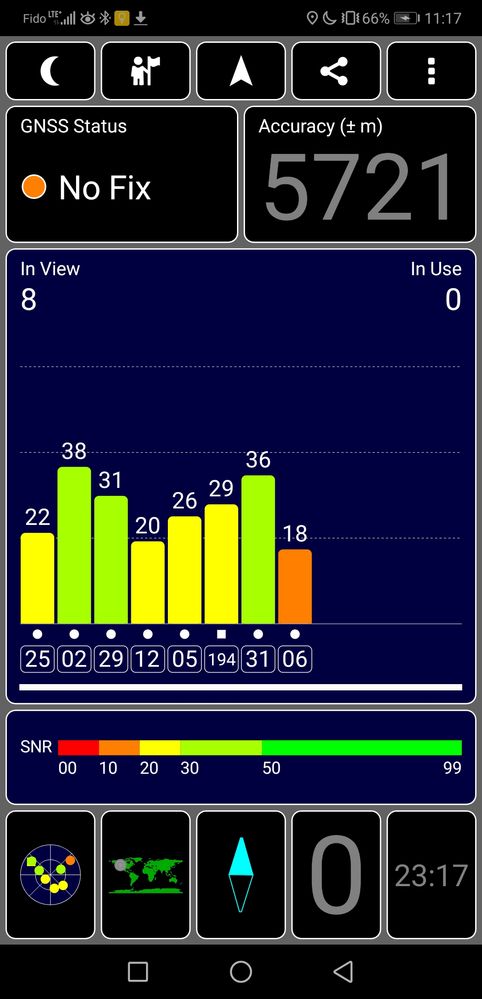- Fido Community
- Forums
- Phones and Devices
- Re: Huawei P20 Pro Android Pie update cause GPS is...
- Subscribe to RSS Feed
- Mark Topic as New
- Mark Topic as Read
- Float this Topic for Current User
- Bookmark
- Subscribe
- Mute
- Printer Friendly Page
- Mark as New
- Bookmark
- Subscribe
- Mute
- Subscribe to RSS Feed
- Permalink
- Flag this to a Moderator
February 2019
Hi guys,
I have updated my Huawei P20 Pro to EMUI 9,0.0.178. After the update, GPS is not working properly. After reboot, the GPS is fine, but once I stopped navigation and start a new navigation, it keeps "Looking for GPS ...". I have tried GPS test app, it just could not get GPS fix. Whenever I need to navigate, I have to reboot the phone. I am wondering anyone is facing the same issue. I have wipe the cache partition but it did not help. I do not really want to do a factory reset. However, it seems that is the last resort I have.
Thanks,
Solved! Go to Solution.
- Mark as New
- Bookmark
- Subscribe
- Mute
- Subscribe to RSS Feed
- Permalink
- Flag this to a Moderator
March 2019
Can we have an idea when the fix will be coming? It's been weeks since I first began reporting issues to Fido and they just get me to reboot and have never told me that there was any communication with Huawei from your side. I need my GPS for work. This had been extremely frustrating and inconvenient.
- Mark as New
- Bookmark
- Subscribe
- Mute
- Subscribe to RSS Feed
- Permalink
- Flag this to a Moderator
March 2019
Just downgrade your system back to 8.1, there's nothing else we can do but to wait atm
- Mark as New
- Bookmark
- Subscribe
- Mute
- Subscribe to RSS Feed
- Permalink
- Flag this to a Moderator
March 2019
My problem still exists every 24 hours, even though I originally thought it was permanently fixed. Can't wait for the fix since rebooting phone every time I want to use GPS gets old.
- Mark as New
- Bookmark
- Subscribe
- Mute
- Subscribe to RSS Feed
- Permalink
- Flag this to a Moderator
March 2019
I will reset to Android 8 because I have to reboot everyday to get the GPS fixed.
- Mark as New
- Bookmark
- Subscribe
- Mute
- Subscribe to RSS Feed
- Permalink
- Flag this to a Moderator
March 2019
- Mark as New
- Bookmark
- Subscribe
- Mute
- Subscribe to RSS Feed
- Permalink
- Flag this to a Moderator
February 2019
Hi all, try this
Go to Settings-> Security & privacy-> Location access-> scroll down to Google location accuracy and disable it
Go back to location access -> adavanced settings-> disable Wifi scanning.
It works for me since 2 days.
It's a global issue with android 9.0
Hope it's the final solition
- Mark as New
- Bookmark
- Subscribe
- Mute
- Subscribe to RSS Feed
- Permalink
- Flag this to a Moderator
February 2019
Since I tried this solution, the GPS works like a charm since i tried this solution 6 days ago, the gps works like a charm.
- Mark as New
- Bookmark
- Subscribe
- Mute
- Subscribe to RSS Feed
- Permalink
- Flag this to a Moderator
March 2019
@Benmassaoud your solution didn't work for me.
- Mark as New
- Bookmark
- Subscribe
- Mute
- Subscribe to RSS Feed
- Permalink
- Flag this to a Moderator
February 2019
For those of you who still have GPS issue, just downgrade it back to 8.1 with Hisuite, I can confirm it works and it is really easy to do
- Mark as New
- Bookmark
- Subscribe
- Mute
- Subscribe to RSS Feed
- Permalink
- Flag this to a Moderator
March 2019
@Vincentyee : were you able to restore your data from the backup after downgrade to 8.1? Thanks.
- Mark as New
- Bookmark
- Subscribe
- Mute
- Subscribe to RSS Feed
- Permalink
- Flag this to a Moderator
March 2019
Yes, just back up on Hisuite before you downgrade
- Mark as New
- Bookmark
- Subscribe
- Mute
- Subscribe to RSS Feed
- Permalink
- Flag this to a Moderator
March 2019
- Mark as New
- Bookmark
- Subscribe
- Mute
- Subscribe to RSS Feed
- Permalink
- Flag this to a Moderator
February 2019
I have same problem now, need reboot to get it work every time,GPS fix apps not work.
- Mark as New
- Bookmark
- Subscribe
- Mute
- Subscribe to RSS Feed
- Permalink
- Flag this to a Moderator
February 2019
I had same issue with GPS not working after EMUI9 update. Since then I did a lot of troubleshooting.
- reinstalling from scratch
- reset cache etc.
nothing worked, restart helps until next time I need to use GPS and I have to restart again. Even though it worked for time being after restart, GPS accuracy was very low.
i tried to rollback to previous version 8.1 and GPS functionality is back to normal. Once update applied it worked for about 8 hours and then stopped again.
My email to Huawei didn’t bring much info.
So i rolled back again to EMUI 8.1 and GPS works as suppose to. I’ll wait until it is resolved. Obviously it is some nasty bug in EMUI 9
- Mark as New
- Bookmark
- Subscribe
- Mute
- Subscribe to RSS Feed
- Permalink
- Flag this to a Moderator
February 2019
I reverted as well. I am please there has been some success with it.
Super pleased Huawei offers to a tool to revert, also disappointed such a flawed update made it into the wild. There seems to be a lot of GPS issues with Pie, checking on other forums.
- Mark as New
- Bookmark
- Subscribe
- Mute
- Subscribe to RSS Feed
- Permalink
- Flag this to a Moderator
February 2019
Thx for the update, sent mine for fixing, problem still exits after that, i guess ill just roll back to 8.1
- Mark as New
- Bookmark
- Subscribe
- Mute
- Subscribe to RSS Feed
- Permalink
- Flag this to a Moderator
February 2019
Same issue here, nothing seems to work for me. This issue has been quite a while already and it hasn't been fixed yet, it'll be nice to know when and what should we expect the fix to happen.
- Mark as New
- Bookmark
- Subscribe
- Mute
- Subscribe to RSS Feed
- Permalink
- Flag this to a Moderator
February 2019
I have exactly the same issue after the update. I don't want to do a factory reset. Any other option?
- Mark as New
- Bookmark
- Subscribe
- Mute
- Subscribe to RSS Feed
- Permalink
- Flag this to a Moderator
February 2019
Maybe you can try to backup your phone with Huawei backup app through HiSense or on a micro SD card. Then reset your phone and restore your phone from backup. However, I am not sure if you can fix the issue by this way,
- Mark as New
- Bookmark
- Subscribe
- Mute
- Subscribe to RSS Feed
- Permalink
- Flag this to a Moderator
February 2019
Knock on wood but things started to work on its own without a need to restart my phone in 6 days. Hopefully this is permanently
- Mark as New
- Bookmark
- Subscribe
- Mute
- Subscribe to RSS Feed
- Permalink
- Flag this to a Moderator
February 2019
Thanks for your contribution @simonxcheng
Hey @Gabbie1977
Glad to hear that it's working for you! Thanks for keeping us posted🙂