
Get Started
Get the most out of your community experience

Get the most out of your community experience

*Making sure these dates are accurate is our priority. However, sometimes things change beyond our...

Looking to enjoy a totally affordable way to stay connected while you travel? Fido Roam. Fido...
Hey Community! Sometimes it may be necessary to clear your browser’s cache and cookies to troubleshoot issues with website login or pages displaying incorrectly. Click on the browser you are using below for instructions on how to do this. Chrom...




1. Minimize the number of "widgets" on your home screens, they take up memory usage and is a no no for phones that don't have much memory to start with. 2. Speed up animations in developer settings so your phone seems more snappy. 3. Restart your ph...
On the iPhone: Do you enjoy listening to music while falling asleep. The problem with that is it'll still be playing when you wake up in the morning, and you've probably just drained most of your battery in the process. Using the hidden 'Stop Playin...
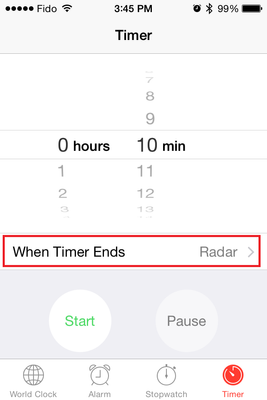
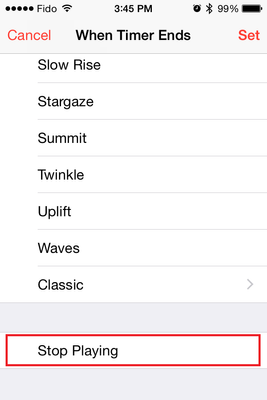
Phone camera really do not zoom. Cell phones don't have optical zoom lenses, they come with digital zoom instead, which enlarges pixels reducing image detail in the process. So, for those close-up shots, just move in closer. HAPPY BIRTHDAY FIDO ...
To use your phone as a WiFi hotspot, tether it via USB or via Bluetooth, then go to Settings - More networks - Tethering And Portable Hotspot. You can then choose from three options: 1) USB - connect your phone via a USB cable. The phone should autom...
I used Fido prepaid. My tricks: - I use the Fongo app to save my prepaid minutes. Fongo works with wifi and data. I don't have data so I rely on wifi when I use Fongo as my secondary phone number. Whatsapp is also great to save on text msgs. ***...