Turn on suggestions
Auto-suggest helps you quickly narrow down your search results by suggesting possible matches as you type.
Showing results for
- Fido Community
- Forums
- Tips and Tricks
- How to Restore Your iPhone to its Factory Settings
Options
- Subscribe to RSS Feed
- Mark Topic as New
- Mark Topic as Read
- Float this Topic for Current User
- Bookmark
- Subscribe
- Mute
- Printer Friendly Page
How to Restore Your iPhone to its Factory Settings
Options
- Mark as New
- Bookmark
- Subscribe
- Mute
- Subscribe to RSS Feed
- Permalink
- Flag this to a Moderator
October 2017
How to Restore Your iPhone to its Factory Settings
If you landed on this thread, it's either because you just got your iPhone unlocked or it's been giving you troubles and after all the troubleshooting failed, you are now at the step of restoring it completely.
"But is it really necessary?", you wonder. Why, yes it is. What restoring your device does exactly is it completely wipes the OS (operating system) of your iPhone and installs a brand new one on it. So if your iPhone was locked and a nice Fido representative just unlocked it for you, it is necessary that you restore it to its default settings so that the new software can give the phone the information that it is now unlocked. Same thing if your OS is corrupted and every basic troubleshooting steps failed, there's a very good chance that restoring your phone to its factory settings will fix your issue for good.
Don't worry though, it's easier than it seems!
Know that this will of course erase everything on your iPhone so you might want to back it up before proceeding. Now I cannot stress this enough, if your software is corrupted, back up to iCloud and not iTunes otherwise you might find yourself with the exact same issue as you have now after restoring your backup.
You will need a computer with iTunes installed on it to get started (free download it here). Then follow these steps:
1. Turn on the computer and launch iTunes.
2. Connect the iPhone to the computer with the lightning cable.
3. A pop-up window will ask you to enter your access code on your iPhone; follow the instructions. If it's the first time you connect your iPhone to the computer, it'll ask if you want to trust this computer, click "Yes".
4. Click on the iPhone icon in the upper left side of the screen.
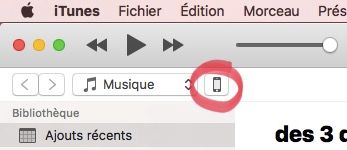
5. In the "Summary" tab, click "Restore iPhone".

6. Confirm.
7. Agree to the terms and conditions.
8. If you're the impatient kind like me, you can check how much time there is left for the restore process to be completed by clicking on the download arrow in the upper right corner.
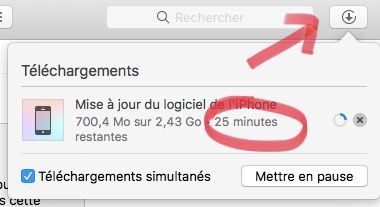
9. Once the phone is restored to its factory settings, go ahead and set it up like a new iPhone.
***Edited to add labels***


1 REPLY 1
Options
- Mark as New
- Bookmark
- Subscribe
- Mute
- Subscribe to RSS Feed
- Permalink
- Flag this to a Moderator
October 2017
Awesome tips! Thanks so much for sharing @GabrielleMtl!
I'm sure this info will be very helpful for many Community members 

