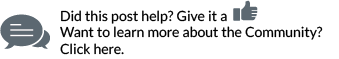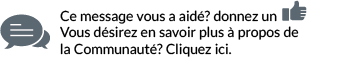- Fido Community
- Forums
- Phones and Devices
- How to reserve a device
- Subscribe to RSS Feed
- Mark Topic as New
- Mark Topic as Read
- Float this Topic for Current User
- Bookmark
- Subscribe
- Mute
- Printer Friendly Page
How to reserve a device
- Mark as New
- Bookmark
- Subscribe
- Mute
- Subscribe to RSS Feed
- Permalink
- Flag this to a Moderator
September 2017
Hey Community,
Looking to reserve a device? Here’s everything you need to know 
How to reserve if you’re an existing customer:
- Log in to My Account on fido.ca.
- Under Services, choose Mobile.
- Go to My Device at the bottom of the page.
- Click Device Reservation.
- Choose the phone number for the reservation.
- Choose a phone from the Phone Model drop-down.
- Only phones that can be reserved will appear.
- Review the account information next to your selection.
- The email address must be auto-populated in the right section of the reservation form. Otherwise, you can’t reserve a device.
- If the email is not auto-populated, first add the email address in the appropriate field of your My Account profile. Then, log out and log back in.
8. Select a store to pick up your phone.
9. Review the reservation details and click I AGREE to accept the Terms and Conditions.
10. Click Reserve to complete the reservation. A store representative will call you when the device is ready for pick-up.
How to reserve if you’re a new customer:
- Go to fido.ca/newreservation.
- Click Sign Up and enter your email address.
- Under Phone Information, choose the device you want to reserve, and click Continue. Only devices available for reservation will appear.
- Fill out the form under Personal Details and click Continue.
- Fill out the Payment Details for the refundable $40 reservation fee and click Continue.
- Select a store for device pick-up and click Continue.
- Review the reservation details and click I AGREE to accept the Terms and Conditions.
- Click Reserve to complete the reservation. A store representative will call you when the device is ready for pick-up.
Online Statuses
Open - Phone has been reserved
In Progress - Phone is in inventory and the order is being processed
Shipped - Phone is on its way to the chosen store
Cancelled - Reservation has been cancelled
Keeping you up posted along the way
You’ll receive the following confirmations:
- An email after completing the reservation
- Weekly status emails confirming you number in line on the waiting list
- An email when the device has been shipped to the store. (Includes a delivery tracking number)
- Phone call from a store representative when the device is ready for pick-up
Good things to know
- Phone can only be reserved, not purchased
- You can change the pick-up location when the online order status is open. If the order status is in progress or shipped, the location cannot be changed
- Shipments typically take 4 days, and your device is held in store for 3 days
- If you don’t pick up your phone within 3 days, the reservation will be cancelled
- Only the account holder or an authorized level 1 user (someone authorized to make changes on the account) can pick up the phone. Photo ID is required when picking up the phone.
- If a reservation was made to a location that is now closed, We’ll send the device to the closest Fido store or authorized dealer in the area. The new store will contact you when the device arrives and is ready for pick up.
Reservation Fee
“What about this $40 reservation fee? Will it be returned to me?” You betcha. You’ll get a credit of $40 (+ taxes) for the reservation fee on your account if you reserved as an existing customer or to the original credit card if you reserved to activate a new line. Your reservation fee will be credited when:
- Your phone ships from our warehouse or
- You cancel your reservation online.
Before you go to the store to pick up your new phone, why not get a quote for your old phone and trade it in for a credit! We wrote about how the FidoTRADE™ program had a makeover a little while back. Check it out!
To find the answers to all your other questions, click here.
Enjoy your new phone!
-FidoStephane