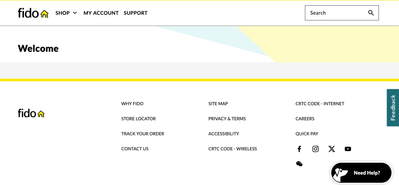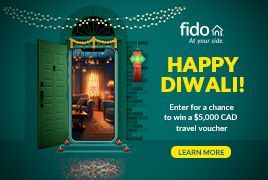Hi @Community,
We wrapped 2023 with an awesome exclusive contest available to select customers as a thank you for another year together!
Now, it's time to celebrate the lucky winners of a $500 ...

Hey Community,
Exciting news! Samsung just announced their new Galaxy S24 series, and you can secure yours by pre-ordering on fido.ca. Mark your calendars for the official launch on January 31!
...

The joyous festival Diwali is here to light everyone up and Fido is here for it! Have you seen our latest Diwali spot? Check it out here:
We understand that special times like these deserve mo...
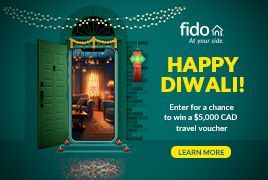
Prizes to stay active this fall
Make the most of your autumn activities! Get a chance to instantly win 1 of ten (10) $200 Decathlon eGift Cards.
At Decathlon, you’ll find everything you need to...