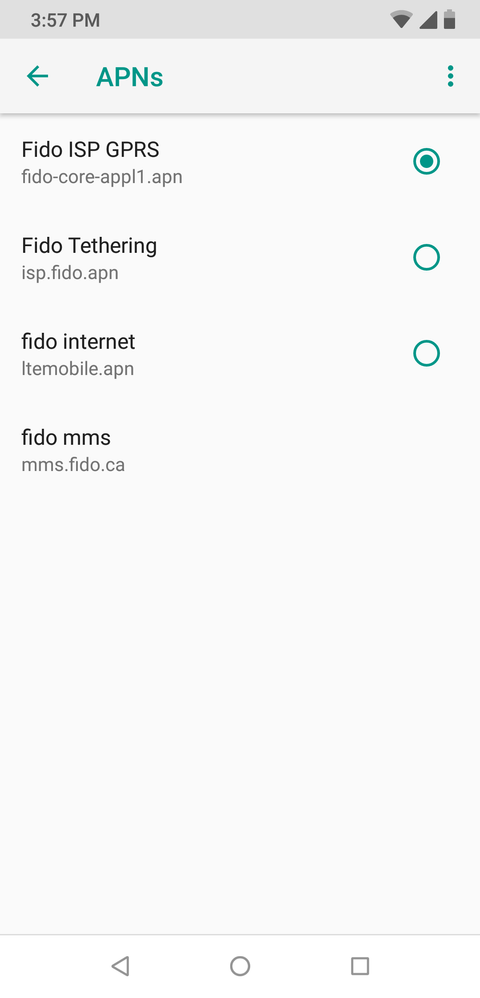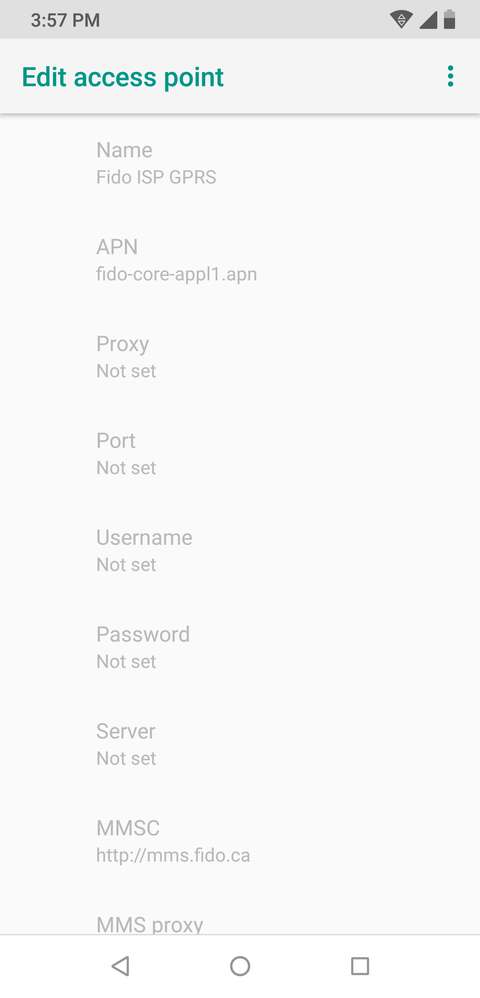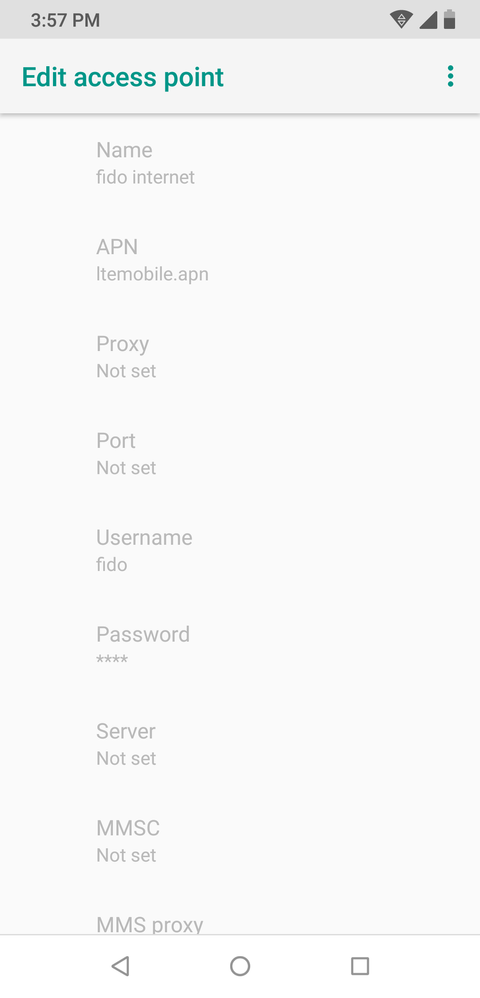Turn on suggestions
Auto-suggest helps you quickly narrow down your search results by suggesting possible matches as you type.
Showing results for
- Fido Community
- Forums
- General Support
- APN Settings Need Update Android 8.1 MMSC on 3G on...
Options
- Subscribe to RSS Feed
- Mark Topic as New
- Mark Topic as Read
- Float this Topic for Current User
- Bookmark
- Subscribe
- Mute
- Printer Friendly Page
Options
- Mark as New
- Bookmark
- Subscribe
- Mute
- Subscribe to RSS Feed
- Permalink
- Flag this to a Moderator
October 2018
As you can see by the screen shots if I want to receive picture messages I have to choose the 3G APN
I can select lte and get 4G but then MMSC doesn't work.
Why has Android blocked the ability to update APN settings?
FIDO update the APN settings so we can use MMSC on our Android 8.1 devices with 4G/LTE!
Google/Android blocking this feature of editing APN is something Apple would do (after being a long time frustrated iPhone user I am very dissapointed to come across this option blocked...)
Solved! Go to Solution.
32 REPLIES 32